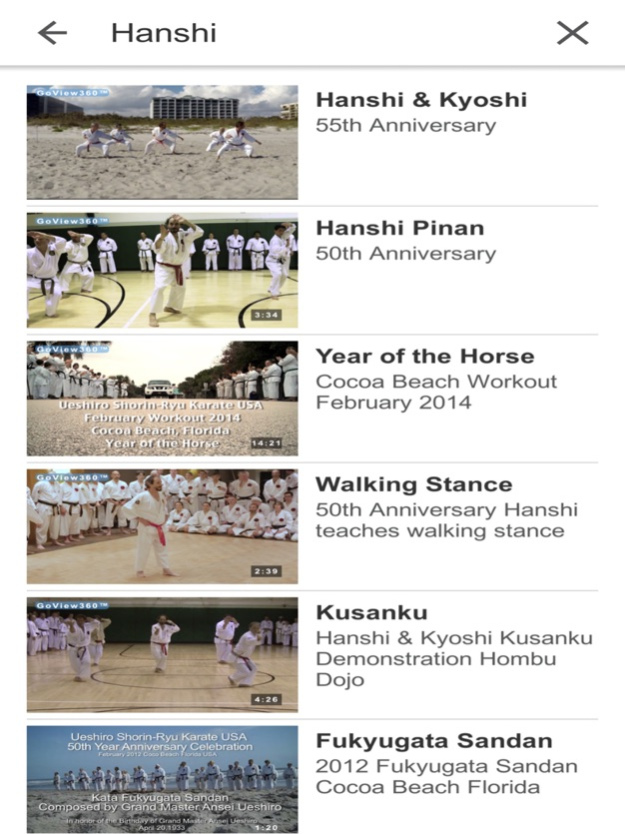USRK55 2.8
Continue to app
Paid Version
Publisher Description
Karate is a Lifetime Marathon, and we will keep adding videos as we celebrate 60 Years of USRKUSA.
55th Anniversary Demonstration of Ueshiro Shorin-Ryu Karate USA.
Cocoa Beach Florida. February 4, 2017 Kata Demonstrations filmed in GoView360
approx 30 minutes of streaming content. Swipe left or right to view from another angle.
USRKUSA is under the Direction of Hanshi Robert Scaglione.
GoView360 technology streams all the cameras into your mobile phone.
Swipe Left or Right to change the 360 View, or Tap the screen and then pick the view before you Tap it. Now with Zoom, Pan, works like iphone photos. Pinch to Zoom and hold your finger and move to reposition the view. Slow Motion and Super Slow motion,
click button bottom right corner.
The old pull down menu has been replaced with a more dynamic menu. This new menu has a image each karate demonstration
and lists the location and number of Video Streams. We have also added a search feature. Type in a keyword, like 'Kata' and you will get a list all the katas available for the app. The searches are saved to your phone. And with the new design, more videos will be added for free.
Best to use WiFi.
Jun 2, 2022
Version 2.8
Screen safe for notched phones. Video play improved, time-slider, slow-motion, pinch to zoom, and one finger repositioning.
About USRK55
USRK55 is a paid app for iOS published in the Recreation list of apps, part of Home & Hobby.
The company that develops USRK55 is David Seeger. The latest version released by its developer is 2.8.
To install USRK55 on your iOS device, just click the green Continue To App button above to start the installation process. The app is listed on our website since 2022-06-02 and was downloaded 0 times. We have already checked if the download link is safe, however for your own protection we recommend that you scan the downloaded app with your antivirus. Your antivirus may detect the USRK55 as malware if the download link is broken.
How to install USRK55 on your iOS device:
- Click on the Continue To App button on our website. This will redirect you to the App Store.
- Once the USRK55 is shown in the iTunes listing of your iOS device, you can start its download and installation. Tap on the GET button to the right of the app to start downloading it.
- If you are not logged-in the iOS appstore app, you'll be prompted for your your Apple ID and/or password.
- After USRK55 is downloaded, you'll see an INSTALL button to the right. Tap on it to start the actual installation of the iOS app.
- Once installation is finished you can tap on the OPEN button to start it. Its icon will also be added to your device home screen.